Looking to grow your team? Here's how you can connect with your next hire on One Degree.
Spotted the perfect candidate on One Degree? Great! Here’s your no-nonsense guide to sending a connection request and starting conversations that could lead to your next great hire.
- Search smarter: use our Smart Search bar to input exactly what you’re looking for—job title, work type and location. Browse the curated list of perfectly matched candidates and dive into their profiles to review their rate/ annual salary, skills, experience and qualifications.
- Make the first move: when you find a standout candidate, click ‘Send Details’ on their profile. This opens a simple connection request form where you can introduce your opportunity and kick off the conversation.
- Provide key details about the opportunity: use our user friendly form to give jobseekers a snapshot of the opportunity upfront, it saves time and builds trust. Some key details to include:
- A brief overview about the job, role or contract.
- Where the role will be based - location and work place.
- Job opportunity type from contract to permanent of both.
- Share salary or rate expectation to set clear parameters.
- Mention when the role is available or the expected start date.
- And if for a specific contract, what is the duration of that contract period.
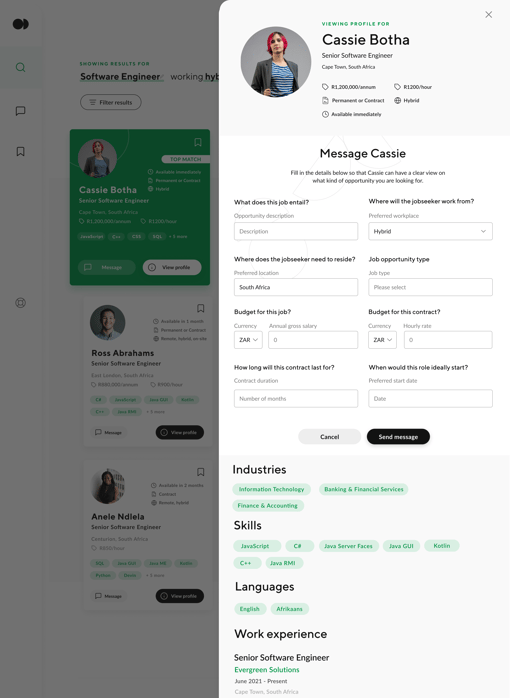
4. Track your connections: after sending your message, keep an eye on the message icon to monitor if the candidate has accepted your connection request and is ready to engage further.
🗒️ Note: make sure your company profile is fully completed to be able to send a connect request.
5. Direct chat made simple: with direct chat on One Degree, you can streamline initial contact, making it easy for both you and the candidate to discuss opportunities clearly and promptly. It’s all about creating a seamless process so you can connect smarter and hire faster.